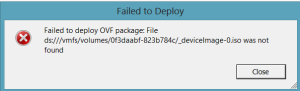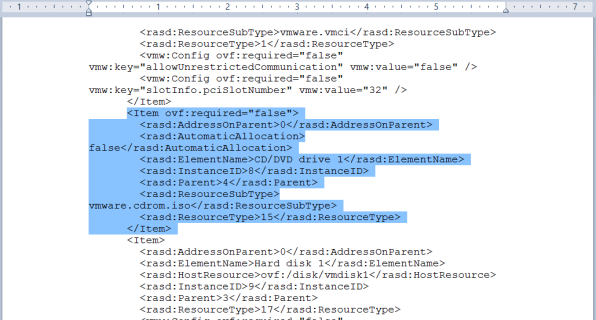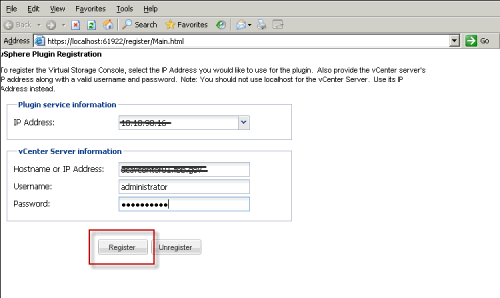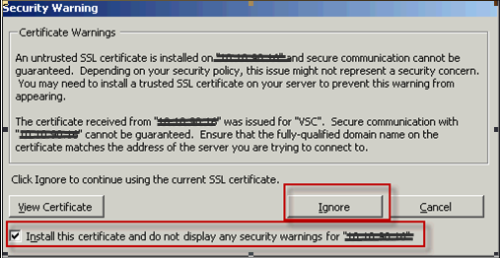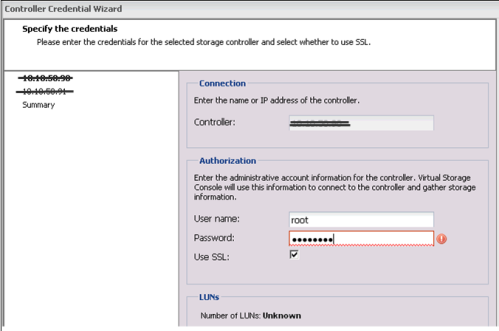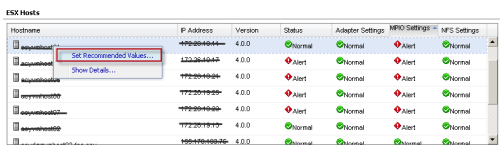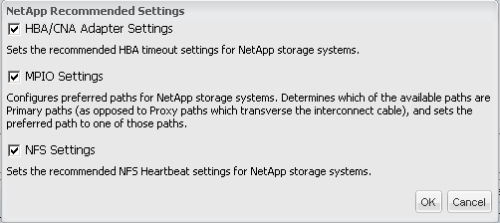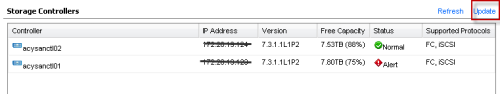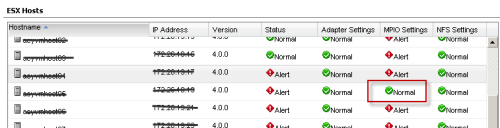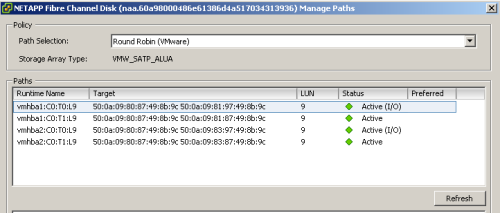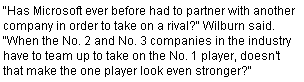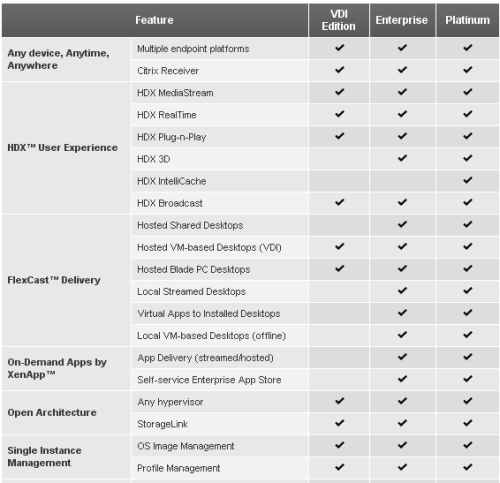Back again from a long break, too long I know. I really have to set more time aside to blog. I won’t call that a New Year’s resolution, if I do, I know I’ll break it. Let’s call it a goal. That sounds much easier to attain.
The Cloud
If you are in IT you probably have that term thrown at you several times a day. It’s all vendors want to talk about, everyone has a cloud solution today, but what is the cloud, really? Different people have different opinions on what the cloud is, and while they are all different they are somewhat the same. I’ve come to believe, as George Carlin once said, it’s just a place for my stuff. Many of you will know what I am talking about, some knew the minute they saw the title of this post, but for those of you that don’t, here is an excerpt of a George Carlin classic.
Actually this is just a place for my stuff, ya
know? That’s all, a little place for my stuff. That’s all I want, that’s all you
need in life, is a little place for your stuff, ya know? I can see it on your
table, everybody’s got a little place for their stuff. This is my stuff, that’s
your stuff, that’ll be his stuff over there. That’s all you need in life, a
little place for your stuff. That’s all your house is: a place to keep your
stuff. If you didn’t have so much stuff, you wouldn’t need a house. You could
just walk around all the time.
A house is just a pile of stuff with a cover on it. You can see that when you’re
taking off in an airplane. You look down, you see everybody’s got a little pile
of stuff. All the little piles of stuff. And when you leave your house, you
gotta lock it up. Wouldn’t want somebody to come by and take some of your stuff.
They always take the good stuff. They never bother with that crap you’re saving.
All they want is the shiny stuff. That’s what your house is, a place to keep
your stuff while you go out and get…more stuff!
Sometimes you gotta move, gotta get a bigger house. Why? No room for your stuff anymore.
I think that describes “The Cloud” better than any vendor presentation I have ever been through. But wait, you say, cloud is IAAS, PAAS, SAAS, XAAS (anything you want to name with “as a service” attached to it to make it sound cloudy). Well, lets look at those, IAAS. Infrastructure as a service. A virtual server in the cloud, a thing, stuff. Stuff with data on it. What is data? More stuff. Big Data? Even more stuff. Okay, how about PAAS, Platform as a service? That’s easy, what is PAAS? Developer tools right? Tools? Tools are stuff, I have tools lying all over my garage. A tool for this, a tool for that, it’s part of my stuff. Alright then, what about SAAS? Software as a Service. Software….ware, stuff. Let’s think about Software as a Service, what are some examples? Gmail….a place to hold my stuff, in this case email. Dropbox…a place to hold my documents and photos, more stuff. WordPress…it’s where I store my thoughts, some of them anyways. Facebook…wow look at all the stuff I have there, messages, games, pictures, videos, contact lists. Tons of stuff.
“But Tony”, you say, there has to be more to “The Cloud” than that. What about security? Well, what about it? Didn’t Carlin talk about cloud security? ” And when you leave your house, you gotta lock it up. Wouldn’t want somebody to come by and take some of your stuff.” Isn’t that security? No, it’s not a VPN tunnel or security tokens, it’s not passwords and security algorithms. But it is security. Lock up your stuff so that somebody else doesn’t take it.
Isn’t there more to it than that? How about the ability to move between data centers? That’s too easy, just read the last line of the quote. Carlin covered that. Ok, so how about redundancy? Well, yeah, Carlin didn’t cover that, but what is redundancy, having two of everything? Why that’s just twice as much stuff.
How about Multi-tenancy? “This is my stuff, that’s your stuff, that’ll be his stuff over there.” Yep, Ol’ George talked about that as well.
Now don’t get me wrong, I’m not saying that the cloud is a joke or making fun of it. It is serious business, it’s my business, and something that takes time and planning to do correctly. Too many organizations are jumping into the cloud, in one form or another, without knowing what they are doing or even why they are doing it. They’ve just been told that they have to do it, that it’s the newest thing, that they will be left behind if they don’t jump in now. Just start off as thinking of “The Cloud” as a place for your stuff, then grow it from there. What stuff do you want to keep there? How much stuff do you want to put there? Are you going to be buying or creating more stuff in the future? If so, you need to consider that in the planning stages. You don’t need to purchase the biggest house, as Mr. Carlin would say, from the start, but you need to make sure you can easily and affordably add-on to that house so that you can store more stuff. Otherwise, you will be looking for a newer, bigger house later, and moving day is always a pain. Last of all, make sure wherever you store your stuff, it has a good lock on the house. You may have a lot of people coming and looking at your stuff, you want to make sure that they see only what you want them to see. Don’t give them free rein and have people looking at your private stuff. Nobody likes that.